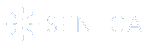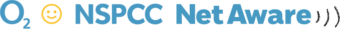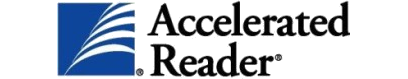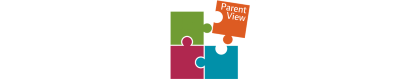E-Safety
E-Safety
Introduction
Pupils receive lessons on Esafety throughout the school year as well as attending talks from visiting speakers. Pupil use of ICT is monitored closely in school through monitoring software and pupils are not allowed Internet access unless both parent/carers and pupils sign our E safety contract. We strongly encourage you to have regular chats with your child about the importance of e safety. Please remember that Facebook or other similar sites have an age restriction and pupils under the age of 13 should not be using these sites. If you require any further advice please contact Mrs Mooney at school.
It is vital to keep your children safe on line. Both your children and yourself need advice on how to use the Internet safely. Help, advice and support is provided from CEOP.
If you wish to report or share a concern then click here
A button can also be added to your child’s Facebook page so that they can report any incidents straight away. The app is available from here.
Please remember that the minimum age to open a Facebook/Snapchat/Social Media accounts is 13.
Learning Journey
Pupils recieve lessons and assemblies on how to keep safe online. This content is taught in ICT and Computing lessons as well as HRSE, Salad Days and through assemblies. Click below to view our E-safety policy.
Online Safety
We would like to share the latest copy of Vodafone's Digital Parenting. This online magazine provides interesting information about how we can get the most out of technology but more importantly, how we can help our children to do this safely and responsibly.
https://www.
As part of our programme of study we are also revisiting the need to stay safe online following the release by Leicestershire police of the video about the Kayleigh Hardwood murder after she met someone she had been messaging online for two weeks. It is important for parents to remain vigilant and to monitor ICT use at home. More advice can be found at https://www.
More information for both parents and pupils is also available from Thinkuknow.co.uk. Think u know is a website designed to help keep our children safe while they are using ICT. Pupils receive instructions on how to keep safe on line in their ICT lessons but often parents need to be as well informed. Threats change regularly on line and it is important to keep up to date with latest information. Registering your details on this site will allow you to receive regular feedback about the latest on line threats.
www.Thinkuknow.co.uk
Coping with Peer Pressure
So what does peer pressure mean???
This is when someone your age (a peer) pressurises you (pushes you) to do something – that may make you feel ok about it, but it also may not.
Our friends and the people around us at school influence us – positively and sometimes negatively.
So the question is how to deal with peer pressure and remain cool as a cucumber?
First
1) Stop – how are you feeling? Do you feel safe, comfortable, certain about the request?
2) Think – what are your options? what are the consequences of these options?
3) Go – make the choice which makes you feel safest, happiest and calmest.
Lets think of some ways of replying to a peer so that you can say no and still feel comfortable:
Saying No: “Sorry, man. That’s just really not my thing. You can go ahead though if you want to. I won’t judge.”
Dismissing the question: “No, thanks. I’m not interested right now.”
Distraction: “Hey, I almost forgot…did you hear about what happened to Jodi?” or “What about Man U and Arsenal at the weekend?”
Make an excuse:
– Pretend to get a phone call from your parents.
– “Remember” a date you were supposed to be going on soon.
– “Realize” how late it is and say that you’re super tired from not sleeping well the night before.
Turn it back on them: “If you think it’s such a good idea, you do it.”
Additional tips to keep safe on line
Better Internet for Kids is an advice page where you can learn about new initiatives which are launched to link to Esafety. You can report any concerns via this page and even has a hotline for parents to use.
Net Aware is a site ran by the NSPCC which gives advice about how to stay when using social media or apps. It describes the potential dangers and even informs parents what age children should be allowed to have access to it.
Are you worried about keeping your child safe online? There are many dangers when young people use social media and it is important to be able to monitor their use. The NSPCC have produced a website to offer advice to parents: